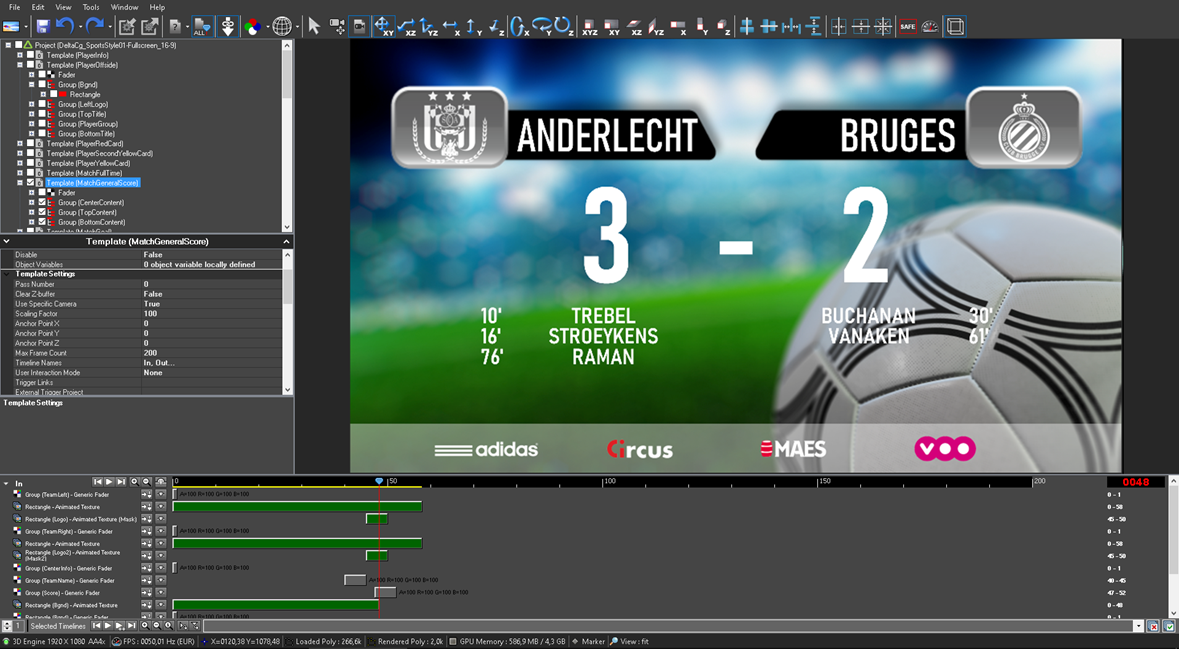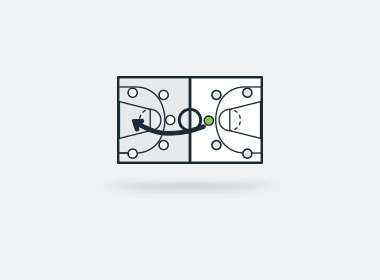Content Management Toolkit for Stadiums and Arenas
DELTA-stadium offers a comprehensive suite of tools for content creation and distribution across all types of stadium screens, including jumbo screens, centerhungs, corner screens, LED ribbons and scoreboards. The solution features a graphics template editor, match scoring management, integration with external data sources and third-party providers, social media content integration, and control over lighting, sound and pyrotechnics, all within a scalable and fully redundant all-in-one solution.
Contact us for more information
Solutions Beyond Infinity

Any Venue. Any Screen. Any Shape. Any Size. DELTA-stadium is designed to handle all types of screens, no matter their shape or size. Regardless of the number or type of screens, the system ensures perfect synchronization across all display devices. It integrates audio and lighting with visual displays to create a fully immersive experience. The solution is designed to scale, enabling it to expand into a distributed network with multiple media servers, all connected to a centralized operation system, perfectly adapting to the specific needs and ambitions of the on-site infrastructure. This centralized control simplifies management, providing a single, intuitive interface for all connected devices. Transform your show with our cutting-edge system, delivering unparalleled performance and reliability.


Engage your audience
DELTA-stadium core mission consists in bringing the crowd to the next level of experience. Control the show and synchronize together music & sound effects, light show, fireworks, smoke effects and the content displayed on LED screens.
Social medias can extend their influence in a match or an event. With the capacity to connect to external providers, stadiums can also interact with the supporters on venue or not, by ingesting social streams to offer to the club a new manner to communicate with their fans. Support of fan cams and challenge the audience become reality.
Living in a world of interconnections offers the chance to receive plenty of data to measure the athlete’s performance. Engaged fans generally like to deeply analyze the match game they are facing. DELTA-stadium benefits from fully integrated third-party content providers offering an easy way to integrate advanced statistics into graphics, related to teams or players, related to the match, or an entire season of the championship such as player of the match, heatmaps, offensive or defensive tactics, success rate of a play, probability of a goal or shot being successful, and more.
With VAR (Video Assistant Referee) now mandatory in many sports and competitions, communicating VAR decisions and analyses to fans has become an essential part of the game-day experience. Displaying these interventions on stadium or arena screens not only enhances transparency but also keeps spectators fully engaged and informed. DELTA-stadium is designed to integrate seamlessly with any VAR system, including DELTACAST's own solution.
DELTA-stadium also integrates with IPTV systems, serving as a source for distributing high-quality content such as replay feeds, dynamic graphics, real-time data to IPTV networks, enabling a consistent and engaging viewing experience across all connected screens including VIP suites and commercial zones of the venue.
Monetize
Attracting sponsors remains crucial for sport clubs. The system tracks and logs the airtime of each advertisement, providing accurate reports to all advertisers when content is displayed on LED ribbons or centerhung displays. It features a dedicated interface for easy content creation, with graphic containers that automate ad tiling across the entire LED ribbon. Compatible with any LED controller, the system offers precise, fully customizable content mapping with no size limitations. It supports multiple display zones and adapts seamlessly to any LED ribbon configuration.
DELTACAST does not stop here, clubs may also personalize video clips by using our DELTA-highlight technology and adding sponsors and tactical elements on replays that can be integrated in DELTA-stadium and broadcasted to any on-site screen.
Ask more info
Play - User Experience
Take control of all display devices across your venue or show — no matter the complexity or the number—through a single, centralized user interface
Customizable Workspaces
Create and save customized workspaces to fit your personal workflow and organizational preferences. Expand your workspace by using multiple screens to operate DELTA-stadium. Customize the size and location of windows, tabs, containers, and buttons to create a workspace that is unique to your team or venue.
Multi playlist management
DELTA-stadium provides a powerful and user-friendly interface to create and manage playlists. Import media files and graphics template. Modify the dynamic properties of your content with just a few clicks and bring them "on-air" instantly. Let your content play in loops and accurately log the airtime of each advertisement, take manual control and broadcast your pages exactly when needed, link the broadcasting of your content to external events or even use a launchpad for instant triggering.
Configurable Dashboards
DELTA-stadium provides a unique dashboard solution tailored to manage live sports event graphics. Fully customizable, it brings all essential information into a single, intuitive interface. Manage team and player data effortlessly while accessing all the controls needed to create and broadcast event-specific graphics. From the game clock, scorebug, and lineups to player metadata, player substitutions or any other lower-thirds, DELTA-stadium empowers you to streamline your workflow and deliver professional-quality event data with ease and high responsiveness. Perfectly tailored for sports broadcasters, it’s the all-in-one tool to elevate your game-day production.
Configurable Launchpads
Take control to the next level with our fully configurable launchpads feature. With these quick-access buttons, you can trigger multiple actions with a single click, streamlining your workflow for smooth, uninterrupted broadcasts. Simply drag and drop a button onto any DELTA-stadium action to create a custom panel that brings all your event's critical functions to your fingertips. Whether you're managing live graphics, data, or transitions, this intuitive setup allows you to execute complex tasks effortlessly. Moreover, these launchpads can be transferred to a physical button box (such as Stream Deck) or controlled remotely from a smartphone, giving you complete control, wherever you are.
Live Data Driven Graphics
With DELTA-stadium, you can easily integrate your graphic templates with external data sources. Import your own data from Excel, Google Sheets or XML files and connect them to your graphics in one click. The solution also offers native compatibility with third-party content providers such as STATS-PERFORM, giving you access to a wealth of professional data. Engage your audience like never before by incorporating fan reactions through our social media aggregation and moderation module. Connect directly to official referee scoring tables, enabling accurate real-time updates for scores, clocks, and other essential game data.
Take automation to the next level by instantly triggering on-screen graphics, lighting effects, or even pyrotechnics without any manual intervention. Thanks to our integrated “Trigger Manager” module, you can seamlessly drive these actions using standard protocols such as GPIO, MIDI, DMX and Art-Net.
Since DELTA-stadium natively hosts and exposes a REST API, it can also integrate workflows where it is controlled by third-party systems rather than acting as the central controller.

Graphic Storytelling Creation Tool
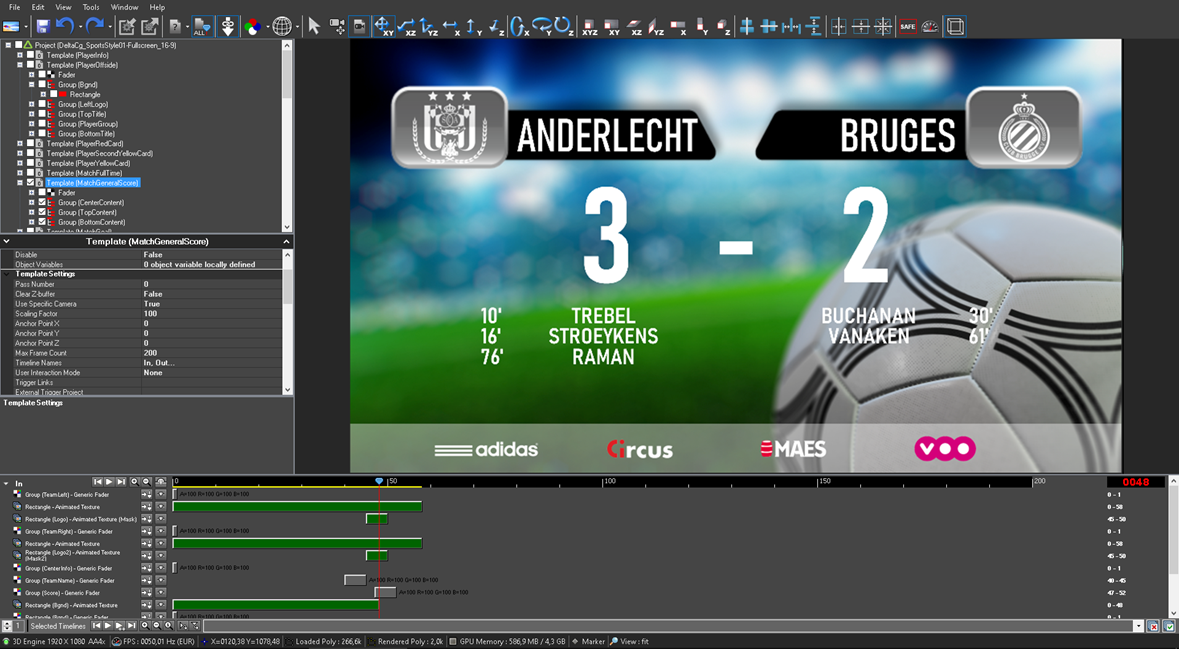
DELTA-stadium comes with a graphic design tool that offers unlimited creative freedom :
Multi Timeline: Flexible timeline editing allows designers to arrange video clips, animations, images and texts on a timeline where they can animate each element individually. Multiple timelines can be defined and controlled independently within a single graphic template, allowing you to maintain full control over the display flow (entry animation, intermediate animations, and exit animation). Additionally, a timeline can include cue points, pausing the timeline automatically, or triggering events that can serve as triggers for other actions.
Import Assets: Support for all major multimedia types allows designers to import, edit and layer a variety of different graphics, animations and video clips.
Third-party integration: Import textured and animated 3D objects from 3D Studio Max or Cinema 4D. Import animation keyframes from any standard Adobe After Effects animators.
Hardware video decoding and playback: Hardware support for H.264 and HEVC codecs delivers maximum decoding performance (up to 8K real-time decoding). The system also supports decoding 32-bit QuickTime video streams with an alpha channel, further enhancing graphic editing capabilities.
Layering: Enhance your content by layering multiple objects within a single template. Individual objects can be moved forward or backward to blend seamlessly in the correct order. A single object can host multiple texture stages to automatically create cutouts, frames, or special effects on external or dynamic content.
Text: Convenient inline text editing allows designers to position text frames on any graphic layout. Once placed, the frames can be resized, and the text can be formatted within the frame. It can automatically adjust to fit the frame on a single or multiple lines, align to an edge or be centered. Special effects can also be applied to the text, such as drop shadows, outlining, and more. Any text area can be edited on the fly just before going live or connected to an external source and updated dynamically or automatically. Regardless of the site location, the solution supports all alphabetic characters, including languages such as Chinese and Arabic.
Workflow
At the heart of every unforgettable sports event, DELTA-stadium acts as the central hub for content distribution across all the venue's display peripherals. Integrating live content, real-time data from referees or scoring tables, advertisers, external data providers, and social media, it transforms every input into a rich, high-quality visual and audio spectacle, seamlessly targeting all the venue's display and sound peripherals, regardless of their number, size, or shape, enhancing the atmosphere and captivating the audience.

Inputs / Outputs
Our system supports all major professional I/O standards, including SDI, HDMI, DisplayPort, NDI, and ST2110, ensuring seamless integration into any workflow. The system can use the outputs of standard GPUs but can primarily leverage our proprietary DELTACAST.TV cards for SDI, ST2110, HDMI and DisplayPort interfaces, avoiding reliance on standard GPU outputs if needed, and guaranteeing high reliability and performance. Additionally, ST2110 is fully supported with NMOS for stream discovery and connection, ensuring a perfect integration into full-IP ecosystems, meeting the demands of most modern media workflows.
References
 Estadio Monumental - Club Atlético River Plate (Buenos Aires - Argentina)
Estadio Monumental - Club Atlético River Plate (Buenos Aires - Argentina)  Atletico Mineiro (Brazil)
Atletico Mineiro (Brazil) Ningbo Olympic Center (China)
Ningbo Olympic Center (China) Abdi İpekçi Arena (Istanbul, Turkey)
Abdi İpekçi Arena (Istanbul, Turkey) Olympique Lyonnais (France)
Olympique Lyonnais (France) Stade de France
Stade de France Decathlon Arena – Stade Pierre-Mauroy (Lille France)
Decathlon Arena – Stade Pierre-Mauroy (Lille France) RC Lens (France)
RC Lens (France) Standard de Liège (Belgium)
Standard de Liège (Belgium) Stade Louis-II (Monaco)
Stade Louis-II (Monaco) Stade de la Meinau (Strasbourg - France)
Stade de la Meinau (Strasbourg - France) Allianz Riviera (Nice – France)
Allianz Riviera (Nice – France) Stade Toulousain (France)
Stade Toulousain (France) Stade de Luxembourg (Luxembourg)
Stade de Luxembourg (Luxembourg)